 One of the more recent social media outlets is Google+. While not as popular as Facebook and Twitter, it is growing fast and has some features that can be very useful to your business. An added benefit to Google+: it comes as no surprise that since Google is behind it, being active on Google+ can help your search engine results too!
One of the more recent social media outlets is Google+. While not as popular as Facebook and Twitter, it is growing fast and has some features that can be very useful to your business. An added benefit to Google+: it comes as no surprise that since Google is behind it, being active on Google+ can help your search engine results too!
Your Page
You can create a page for yourself as well as your business. Your page is referred to as a profile, but you can add as many pages as you like, including one for your business. Fill it out as completely as possible. Google wants their search engine to be the best, so the more relevant information you provide here, the more likely Google will promote that information in their search results. If you have specific keywords you focus on for your website, include them here for added boost.
As with any website or social media, focus on content that is relevant to the person reading it. Be helpful to them instead of focusing all on you and your business. Anticipate their interests and provide what they want. Add relevant links to related content (including pages on your website, if appropriate). Google+ pages are very flexible, so you can add nearly any content you want.
Interaction
Google+ invites participation and fresh content. New postings are almost a requirement to keep your audience engaged and active. As you add new information, people can interact with it just like they do on Facebook and Twitter. They “+1” it, essentially the same as “liking” a Facebook post or “favoriting” a Tweet. The more pluses you get, the more visibility your content will have. That also ties into how much it can help your search engine results. Look at the social sharing reports to review your content and see what’s getting the most attention. Use that information to decide what is most valuable to your audience, and let it guide your future postings.
You will also want to engage with others. Join communities, “hangout” in the group video chat with like-minded people, view content from others and of course be sure to comment and “+1” anything you like. The more active you are, the more active others will be with you.
Circles
Circles are the way Google+ organizes groups of people. If you are promoting your business, you will want to expand your circles so that you have the broadest possible audience of people who care about your business and what you do. Each circle is its own group, with whatever criteria you want to set, and they are very flexible – you can rearrange and combine circles however you like, and people can add themselves which is known as “circling” you. They max out at 5000 people, so if you reach these limits you may want to split those contacts or remove people who aren’t interacting with you. Because of the cap on participants, it means your strategy for Google+ needs to be a little different than on other sites: you don’t just want a high volume of people following you, you want high quality followers.
Ways to Engage
Google+ is incredibly versatile. You can share events, photos, videos, blog posts, links, recommended places (like your own business!), and just about anything else you can imagine. If you participate in the group video chat “hangouts” you can even save sessions and post those. Consider using events to post training seminars, lunch and learns, open houses, or even special events like a sale. Photos can include you, your staff, your office, your products, and whatever else may be relevant. Videos can be used to inform your customers, teach them more about what you do or how to use what you sell, or you can post video testimonials from happy customers.
To make it easy for visitors, get a customized URL address that’s easy to remember. It will be an address something like “google.com/+mybusinessname” where the “+” indicates it’s a Google+ page. Make sure you post this link everywhere else you are online – your website and other social media outlets. Google+ even offers badges that link directly to your pages, so you can have the full spectrum of social media icons all together. Most online postings these days include icons for LinkedIn, Facebook, Twitter, Pinterest and of course Google+, making it quick and easy to share content you like with friends and colleagues.
Measuring Results
As mentioned above, there are tools like the social sharing reports to help you evaluate your social media performance. You can see who engages with you within Google+, and you can also use the activity stream reports to see who follows your links to outside websites. Google+ Ripples will help you see who your influencers and raving fans are, with visuals to see the impact of people who are sharing your posts. This isn’t completely altruistic – Google still makes a lot of money on advertising, and if you can see how their tools are benefiting your business, they figure you are more likely to spend money with them. Google AdWords can be tightly integrated with Google+, with the added benefit that Google will show endorsements along with your ads to give you greater credibility.
How to Get Started
Getting started is a breeze. Visit https://plus.google.com and follow the instructions. If you already have a Gmail account, you can use that to get started, and Google will walk you through the set-up instructions, step by step. You can get a few things entered and come back later for more, so you don’t need to carve out a huge block of time to get started. As you start to build your circles, stay engaged, monitor the social reports to see what’s making the most impact, and consider whether advertising will benefit your company. Keep it up, and over time you will see that the more you do, the more Google+ will
 For many businesses, advertising on Facebook can be a big time and money suck. Even though Facebook is the #1 social media tool, it can be difficult to get a great ROI since you’re marketing to a wide range of prospects. The biggest problem is getting a qualified prospect to “Like” your company Facebook page so you can market to them…but who goes out and likes a potential vendor’s page? Nobody, that’s who! And if you market based on demographics, then you’re targeting a bunch of people who don’t know you on a platform where they’re not looking for your product or service in the first place. They are there for cat pictures and videos of their 2-year-old nephew. The answer that solves a big part of this dilemma…“Facebook Audiences.”
For many businesses, advertising on Facebook can be a big time and money suck. Even though Facebook is the #1 social media tool, it can be difficult to get a great ROI since you’re marketing to a wide range of prospects. The biggest problem is getting a qualified prospect to “Like” your company Facebook page so you can market to them…but who goes out and likes a potential vendor’s page? Nobody, that’s who! And if you market based on demographics, then you’re targeting a bunch of people who don’t know you on a platform where they’re not looking for your product or service in the first place. They are there for cat pictures and videos of their 2-year-old nephew. The answer that solves a big part of this dilemma…“Facebook Audiences.”

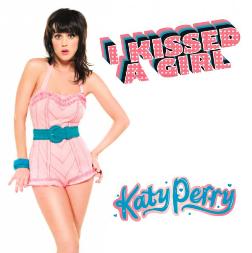
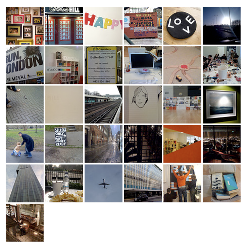
 A friend recently cooked me dinner in return for a few hours of web strategy. She’s already doing a great job of online networking but she’s under the impression I know loads of arcane secrets about online marketing and social networking, which is flattering but not entirely true (although the dinner was FANTASTIC!).
A friend recently cooked me dinner in return for a few hours of web strategy. She’s already doing a great job of online networking but she’s under the impression I know loads of arcane secrets about online marketing and social networking, which is flattering but not entirely true (although the dinner was FANTASTIC!).