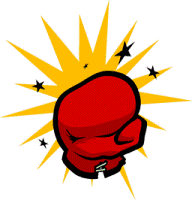 A question that comes up fairly regularly in the small business world is how to handle email. Most companies start out with a simple POP account, or maybe even a free address from Google, Yahoo, or MSN. It’s an easy way to get started, but at some point you need more – integration with smart phones, shared calendars, links with company software, better security, and more.
A question that comes up fairly regularly in the small business world is how to handle email. Most companies start out with a simple POP account, or maybe even a free address from Google, Yahoo, or MSN. It’s an easy way to get started, but at some point you need more – integration with smart phones, shared calendars, links with company software, better security, and more.
Many companies are opting for Google Apps over Microsoft Exchange. It can be a good option in the right circumstances, and in fact we used Google Apps ourselves for over a year. The web portal is easy to use, the search is lightening fast, and I still miss the unique way Google organizes conversations. Google’s built-in spam filtering is excellent, and because they operate “in the cloud,” they manage the servers so you don’t have to. The downside is that if you have trouble, you are dependent on them for support. If you use a free account, good luck – it may take a while.
Microsoft Exchange is still the powerhouse in the email game, and the level of sophistication is hard to beat. It will take more technical skill to maintain your own in-house Exchange server, but if you take that on, you have far more options available to you. You can set security nearly any way you like, you can track down deliverability issues (generally difficult or impossible with a hosted solution), and most software packages that require email and calendar integration work with Exchange by default. Use a spam filtering service to keep your inbox clean, and with most services that layers in the redundancy you’d have with a hosted solution, to prevent lost email if your server or internet connection goes down.
Our Own Email: What We’ve Done
Like many companies, we started with a basic POP account. As we grew, we used some Exchange features but moved to Google Apps as our primary solution. As we continued to grow, it lacked critical features we needed, including security, integration, and ability to easily manage email settings across the company. We moved back to Exchange, and it was absolutely the right solution for us. We are operating far more efficiently, and our software is completely integrated so we can schedule and communicate with our clients seamlessly from our ticketing system.
My favorite (and unexpected) benefit of our return to Exchange? The integration with my iPhone is superb, night and day from what it was with Google Apps. I no longer have to sync my phone because it pulls directly from our server. That means that if someone in the office adds an appointment to my calendar, it’s automatically there next time I check my phone. Email and contacts too.

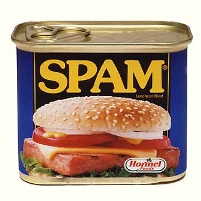 Every year spam becomes a bigger issue. People ask me why…surely no one’s falling for the Nigerian scams, right? No one really buys generic viagra from strangers?
Every year spam becomes a bigger issue. People ask me why…surely no one’s falling for the Nigerian scams, right? No one really buys generic viagra from strangers? Google has a really handy service called
Google has a really handy service called 









 With gas prices on the rise, a home office makes more sense than ever. Do you have the tech tools to work efficiently no matter where you are? Here are four options appropriate for nearly any small business:
With gas prices on the rise, a home office makes more sense than ever. Do you have the tech tools to work efficiently no matter where you are? Here are four options appropriate for nearly any small business: In the email world, most anti-spam programs use lists as part of their effort to figure out who’s legit and who’s not. A blacklist is the worst and can affect your ability to send email to nearly anyone. A whitelist is maintained by a single person or company, but it says you are approved and can send email to them anytime. A greylist, no surprise, is somewhere in between.
In the email world, most anti-spam programs use lists as part of their effort to figure out who’s legit and who’s not. A blacklist is the worst and can affect your ability to send email to nearly anyone. A whitelist is maintained by a single person or company, but it says you are approved and can send email to them anytime. A greylist, no surprise, is somewhere in between.